Welcome to Spotlytes! Let’s walk through the steps to connect you with innovative brands and boost your content creation through influencer and affiliate marketing.
1. Discovering Brands
When you log into Spotlytes, you’ll find yourself in the Discover section. Here, you can browse through a diverse range of brands across various industries.
Pro Tip: Use tags to filter brands by category (e.g., “fashion,” “tech,” “beauty”) to find the perfect match for your niche.
To find brands that align with your interests:
- Use the search function to look for specific brands
- Browse through the list of available brands
- Use tags to filter brands by category
2. Exploring Brand Pages
Once you’ve found a brand that interests you, click on their profile to view their Spotlight page.
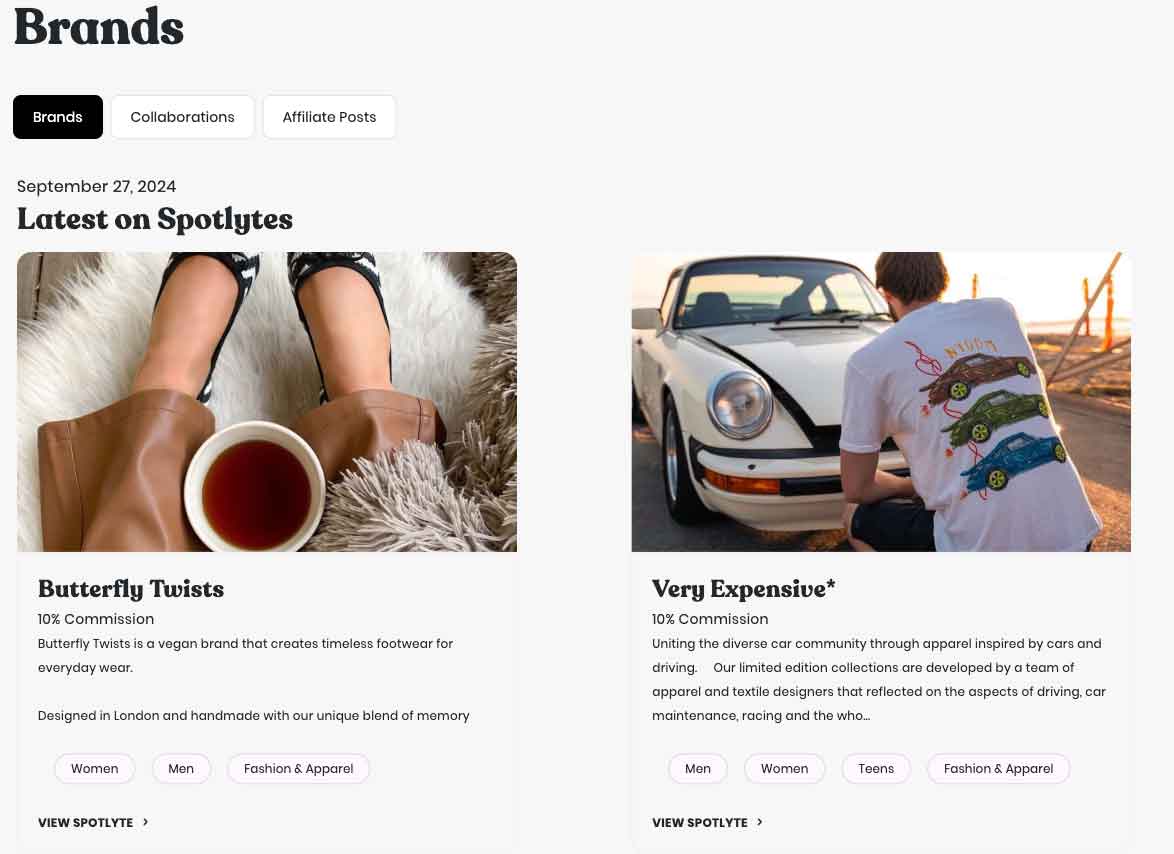
Example of a Brand Page on Spotlytes.
Here’s what you’ll find:
- Information about the brand
- Links to their social media profiles
- Featured products or best sellers
- Available collaboration opportunities
3. Applying for Opportunities
Found a sponsorship opportunity that suits you? Here’s how to apply:
- Click on the “Apply” button
- Fill out the required information
- Connect your social media accounts
- Submit your application for review and approval
Remember: Highlight your unique skills and audience engagement in your application to stand out to brands!
4. Creating Your Spotlight Storefront
The highlight of Spotlytes is the ability to create your own storefront. This is where you can showcase and promote products from brands you’ve partnered with.
To set up your storefront:
- Click on “Manage Spotlight”
- Select “Content Blocks”
- Choose the type of content you want to add (e.g., “Products”)
- Add a “Product Shelf” to your storefront
Your unique Spotlytes storefront URL will be:
https://spotlytes.com/your_username
This personalized URL makes it easy for your followers to find and browse your curated product selections.
5. Adding Products to Your Storefront
You can add products to your storefront in two ways:
- Brand Products: These are products from brands you’ve partnered with directly through Spotlytes.
- Affiliate Links: You can import affiliate links from other programs you’re already part of.
To add brand products:
- Click “Add Products”
- Select “Brand Products”
- Choose the brand you’re partnered with
- Browse their inventory and select the products you want to promote
- Click “Done” to add the selected products to your product shelf
The added products are automatically converted into affiliate links, allowing you to earn commission when your followers make purchases through your storefront.
6. Promoting Your Storefront
Once your storefront is set up, start promoting it on your social media channels. Drive traffic to your Spotlytes page using your unique URL, where your followers can browse and purchase the products you love, all while you earn money for your recommendations.
Pro Tip: Regularly update your storefront with new products and promotions to keep your followers engaged and coming back for more!
Spotlytes offers a fun and easy way to monetize your influence and build stronger relationships with brands. As a creator, you have the power to curate a personalized storefront that reflects your style and resonates with your audience. So why wait? Start exploring Spotlytes today and take your influencer game to the next level!
